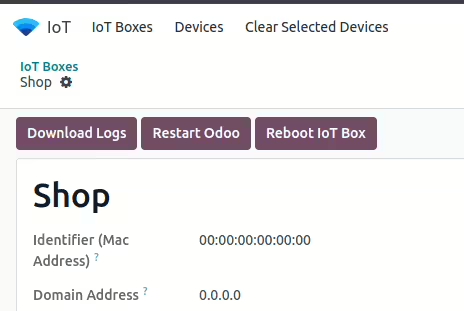Download IoT Logs from Odoo Server¶
Connect to the Odoo database on which your IoT is connected
- Enable “Developer mode”
See also
Go to the IoT app
Choose the IoT that you are using
Click the “Download Logs” button on top
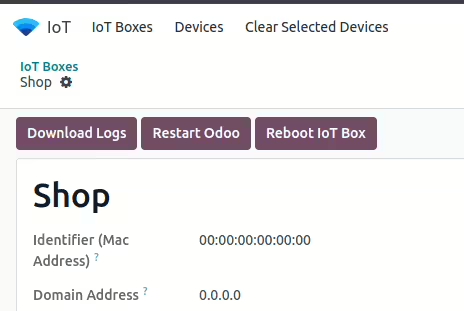
Connect to the Odoo database on which your IoT is connected
See also
Go to the IoT app
Choose the IoT that you are using
Click the “Download Logs” button on top